Free Digital Signage Templates
Choose from our 750+ free signage templates or design your own. Easily update and manage your signage from anywhere, anytime.


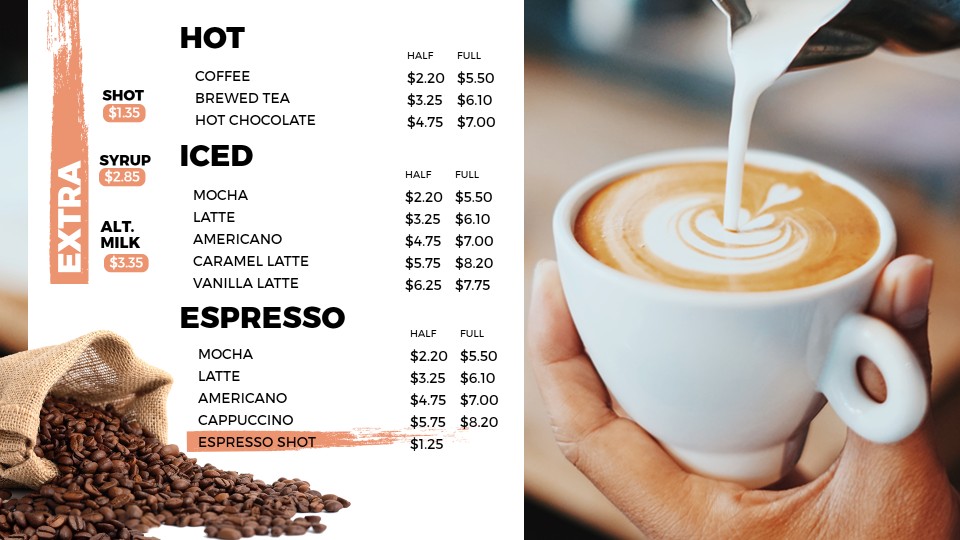

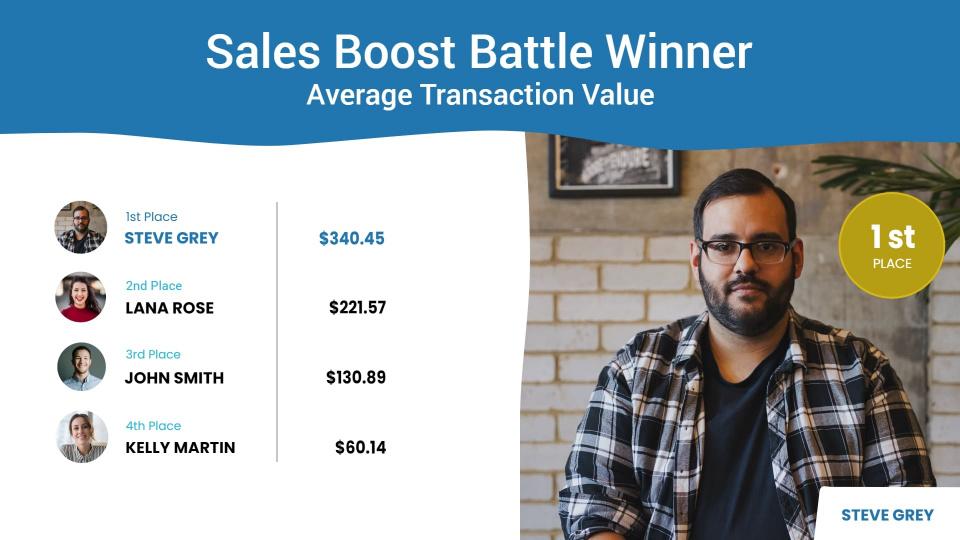




See How It Works?
Free Digital Menu Board Templates
Elevate your dining experience with stunning restaurant menu board templates. Our high-quality designs are perfect for electronic menu boards. Create a lasting impression with eye-catching digital menus.
Boost Your Customer Engagement like Greek Xpress
Discover how Greek Xpress, a popular Gyro selling chain in USA, enhanced their customer experience and streamlined their menu display using our digital signage solutions.
- Advanced Scheduling
- Customized Slideshows
- Multi Location Management

Free Digital Canvas Templates
Our library of free signage templates offers a variety of customizable designs to fit your needs. Simply choose any of the signage templates, customize it with your brand colors, fonts, and images, and publish it to the display screens.
Get Access of 750+ Editable Digital Signage Templates!




Effortlessly Add QR code to your signage templates
QR codes have gained significant popularity recently due to their unparalleled accessibility. To make it easier for all our customers, we have offered the ability to easily add QR codes to the digital signage templates.
These QR codes can be customized as per color, can be linked to your website, online menu, loyalty programs and much more.
This versatile tool empowers businesses to connect with their clientele efficiently, offering a dynamic gateway to a world of information and services, all at the touch of a smartphone screen.
- Increase your accessibility
- Gain loyal customers
- Widen your customer reach
- Promote your offerings
Creatively curated and professionally designed

750+ editable templates


Simple and quick

Choose from icons, shapes or stock images


Fresh and modern looking templates

Portrait or landscape, we have you covered
People want the choice of portrait or landscape screen adjustment, and all our digital signage templates take note of it. We have designs available for both. With access to these free templates, you have the freedom to design, edit or customize from the canvas feature, everything can be managed at the users end with no help.
- Choice of orientation
- Make edits instantly
- Free editable templates
- Try and test before going live
Industries we serve!
Our digital menu board template editor is flexible enough to work with any kind of dining area that forms a part of the hospitality sector in general. We have segregated the signage templates based on several categories for our users to choose from.
Every dining type has a different need for restaurant menu board templates. You can find those templates as well in our editor based on several categories. The better part is you have all the freedom to tweak them like you need and create something that you are looking for. We have tons of free templates for different restaurant industries:









Need help in creating a customized template?

How Digital Signage Editor works?
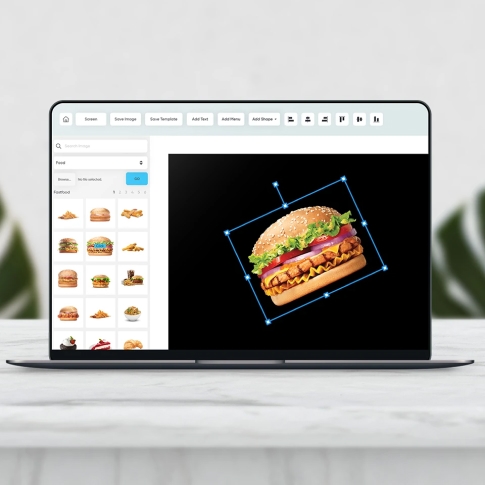
Edit
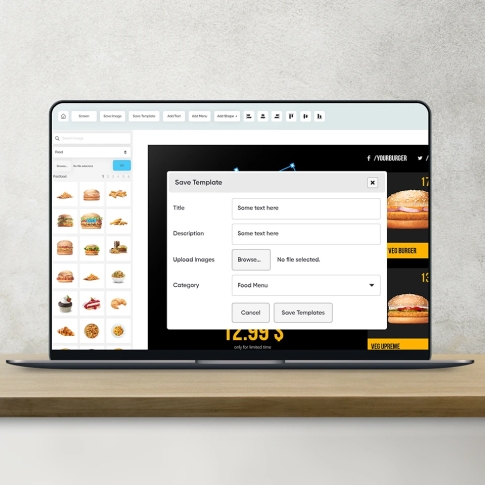
Save

Publish
Template Customization FAQs
The digital signage template editor or DotSignage is designed keeping simplicity and ease of use in mind. Simply double tap on any section of the template and customize it as you need.
The images can be resized and placed as needed on the signage templates. Everything right from the font size and colors can be customized as you need. Backgrounds can be updated as you need, you can upload your own images or background as well if you need.
With the alignment options, you can align several elements as you need to create a digital signage template of your choice.
We have two types of editors – menu board editor specifically for the restaurants and the canvas editor, which can be used by people from other industries.
You will find all the categories relevant for the menu boards and canvas templates inside each editor and you can filter out the respective templates based on your selection.
You need to get the yearly or monthly subscription of DotSignage to use the templates. We only charge for the number of devices you use. The templates are free, and you can use and create as many templates as you need with the subscription.
Once you have created the signage template, you can go the device section and assign the template to the TV. This is a one-time process.
After that, whenever you make any change to that template, just click on the publish button in the editor. All your updates will be directly published to the assigned TV screen on the go.
The internet connection should be on for the TV that you are using it for.
Yes, we offer a professional template design service be it for both the menu design or any canvas template. You can hire our designer to design template for you









































