Google Slide App
Smart, quick and resourceful



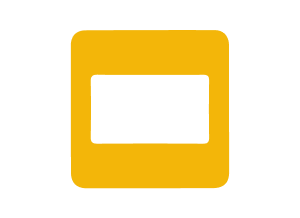
Google Slides
Samples

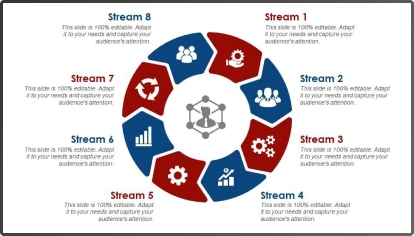
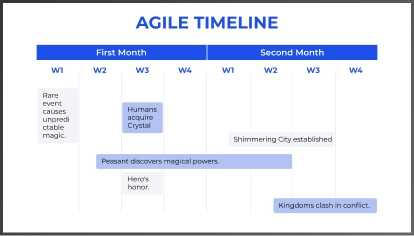
With this app, you can connect your google slides app directly to the TV so you can present your ideas, demonstrate your product or anything via google slides.
How will the Google Slides app help you?
- You can create google slide presentation and stream them on big screens for client meetings
- Any quick update on the slides can be made almost instantly
- Save time spent on coordinating with you staff since every edit can be viewed by team members
- Last minute presentation can be created or edited in no time
- It is easy to discuss things with team members who are at remote locations
Steps to use the Google Slides app?
- Login to your dashboard with DotSignage
- Go under the App Store section
- Go into the app ‘Google Slides’ App
- Input the google slide presentation link and the slide transition time
- Publish, link the app to device and go live
Get access of 30+ Digital Signage Apps!
Transparent Pricing, No Hidden fees!



Why choose DotSignage?

If you have your content ideas jotted down on Google slides, you can easily display them on the big screen and go ahead to discuss it or finetune it as needed.

Even if the things are not planned well in advance, within a few minutes you can get started. Getting it on the TV screen is not a major or a time taking task. Within a few minutes, you are good to get started with the Google slides app.

You might not be a technical person or a pro at using DotSignage but guess what? You need not be one! You can simply publish your content in a few simple and straightforward steps to get started.

With Google slides, you and other members of your team can prepare, edit and finalize the same presentation at the same time! You no longer have to wait for other team members to give their inputs since all of it can be done at the same time though everyone is at remote locations.