Digital signage has become an essential tool for businesses, but choosing the right provider can be overwhelming. Many users face common frustrations when designing content for their displays.
Some struggle to find an intuitive template editor, while others encounter unresponsive customer support when they need guidance. Additionally, complex layouts and difficult setup processes can turn what should be a seamless experience into a frustrating one.
To help you avoid these pitfalls, we’ve compiled a list of the best digital signage companies in the USA that offer user-friendly interfaces, excellent customer support, and hassle-free setup processes. Whether you’re a small business or a large enterprise, these providers ensure that your digital signage experience is smooth and effective.
| Company | Best For | Key Features | Pricing |
|---|---|---|---|
| Company: DotSignage | Best For: Digital Signage template editor | Key Features: Drag-and-drop editor, real-time updates | Pricing: $12 / Month |
| Company: ScreenCloud | Best For: Extensive app integrations | Key Features: easily create, manage, and display dynamic content | Pricing: $24 / Month |
| Company: BrightSign | Best For: Robust hardware solutions | Key Features: High-performance players, 4K support | Pricing: Request Quote |
| Company: Signagelive | Best For: Cloud-based management | Key Features: Browser-based CMS, real-time updates | Pricing: $270 / Yearly |
| Company NoviSign | Best For: User-friendly solutions | Key Features: Pre-designed templates, remote updates | Pricing: $18 / Month |
| Company: Vistar Media | Best For: Programmatic advertising | Key Features: Data-driven targeting, analytics | Pricing: Request Quote |
| Company: Pickcel | Best For: Content creation and management | Key Features: Multi-location management, integrations | Pricing: $15 / Month |
| Company TelemetryTV | Best For: Corporate Communications | Key Features: Manage dynamic content across multiple digital displays | Pricing: $9 / Month |
| Company: CrownTV | Best For: Sleek design interfaces | Key Features: Interactive displays, cloud-based CMS | Pricing: Request Quote |
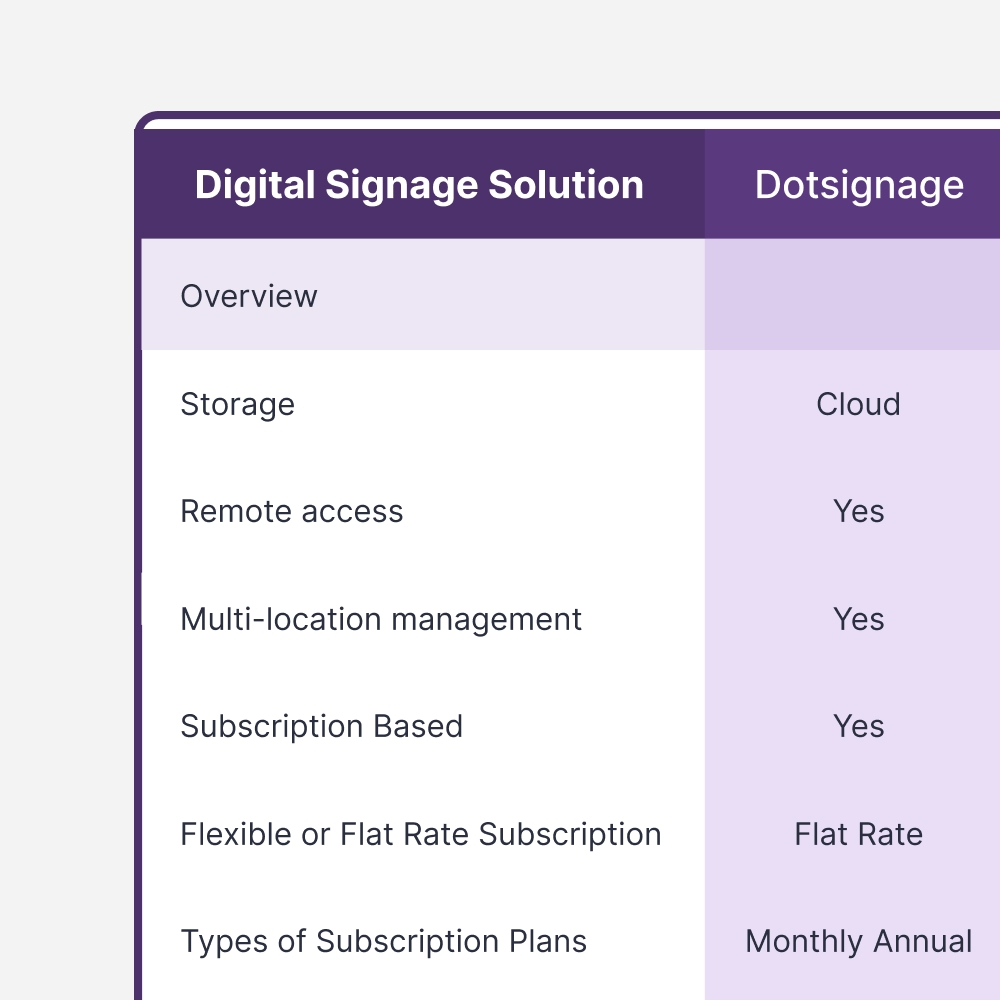
Compare Digital Signage Software
What Makes a Digital Signage Company the Best?
Choosing the right digital signage solution goes beyond just displaying content – it’s about efficiency, ease of use, and reliability. The best digital signage solutions excel in several key areas:
| Feature | Why It Matters |
|---|---|
| Ease of Use | Easy-to-use content editor with templates for quick design. |
| Seamless Setup | Simple installation and intuitive navigation to save time. |
| Reliable Customer Support | 24/7 assistance, live chat, and detailed documentation. |
| Scalability & Flexibility | Works for small businesses to large enterprises with multi-location control. |
| Content Scheduling & Remote Management | Automates content updates and allows remote screen control. |
| Integration with Other Tools | Supports third-party apps like social media, weather, and POS systems. |
| Security & Reliability | Ensures uptime, secure cloud storage, and protection against cyber threats. |
9 Best digital signage companies to watch out for in the USA
Selecting the best digital signage software requires careful consideration of factors like software compatibility, hardware integration, business objectives, and budget.
To assist you in making an informed decision, we’ve compiled a list of prominent digital signage companies in the USA.

Best Digital Signage Template Editor

| Free Trial | Yes, 7-Day |
| Support & Training | Support Articles, How to Video, One-to-One Training |
| Supported Hardware | Android TV, Firestick Enabled TV, Google Chromcast with Google TV, Amazon Firestick and Android Tablets |
| Third Party Integration | Yes - Google Drive, Weather, News Feed |
We know ranking ourselves at the top might seem unusual, but our digital signage software truly sets itself apart. Here’s why:
1. User-Friendly Template Editor
DotSignage stands out as a top digital signage company due to its easy-to-use template editor, which is completely free with a subscription.
Unlike other solutions that require professional design skills, DotSignage empowers users to create stunning signage without hiring a designer.
Our template editor is designed for all industries, including restaurants, corporate offices, retail stores, gyms, and educational institutions. Whether you need a dynamic menu board, promotional content, or corporate announcements, our platform offers ready-to-use and fully customizable templates to match your branding needs.
Even if you don’t have your own images, we’ve got you covered! DotSignage provides a built-in stock image library, allowing you to find high-quality visuals-perfect for showcasing food items, promotions, or events.
Additionally, our editor includes decorative shapes and customizable color options, so you can personalize your templates with ease. With DotSignage, creating professional digital signage is quick, effortless, and cost-effective!
2. 30+ Digital Signage Apps
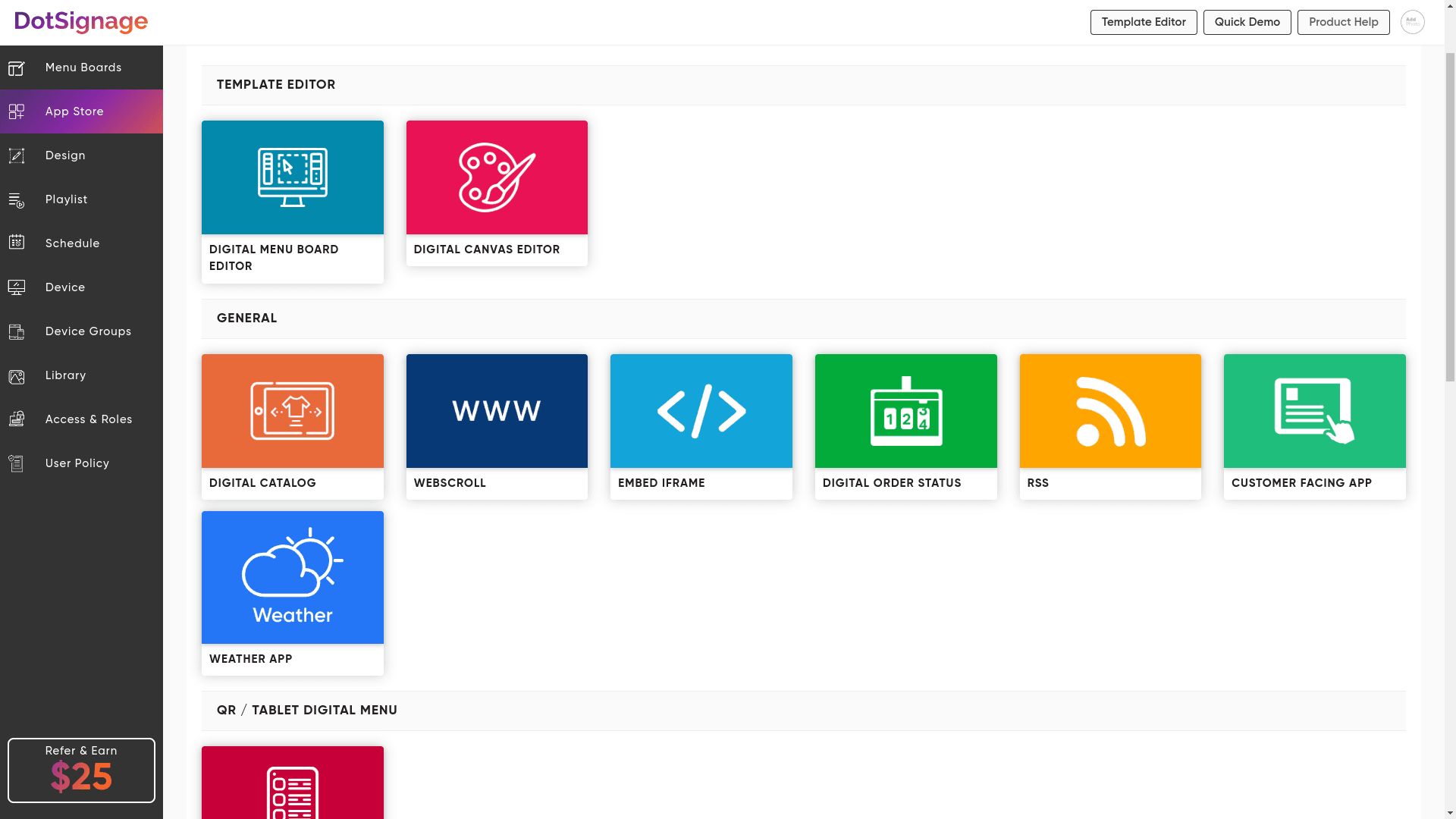
DotSignage goes beyond just a digital signage template editor – we offer 30+ powerful digital signage content apps to make your displays more dynamic and interactive. Our Template Editor App makes designing content effortless, while our Weather App keeps your audience informed with real-time updates. For businesses looking to showcase their websites on TV screens, our Web Scroll App allows seamless auto-scrolling and automatic webpage changes, making it ideal for corporate offices and manufacturing companies that want to highlight their latest updates, achievements, or services.
In addition, DotSignage provides Google Sheets, Excel, and Word Sharing Apps, allowing employees to present their reports, designs, or company achievements directly on TV screens – perfect for reception areas, conference rooms, and corporate meetings. For businesses looking to keep their audience engaged with the latest news, our RSS Embed App and news apps, including CNN and other international newspapers, enable live news updates to be displayed effortlessly.
For restaurants, we offer a Customer Order Status App, which enhances the customer experience by displaying real-time food preparation and ready-to-serve status on TV screens. Whether you’re running a restaurant, corporate office, or retail store, DotSignage provides the ultimate all-in-one digital signage solution to keep your audience informed, engaged, and entertained.
3. Easy to Create Playlist and Schedule Option
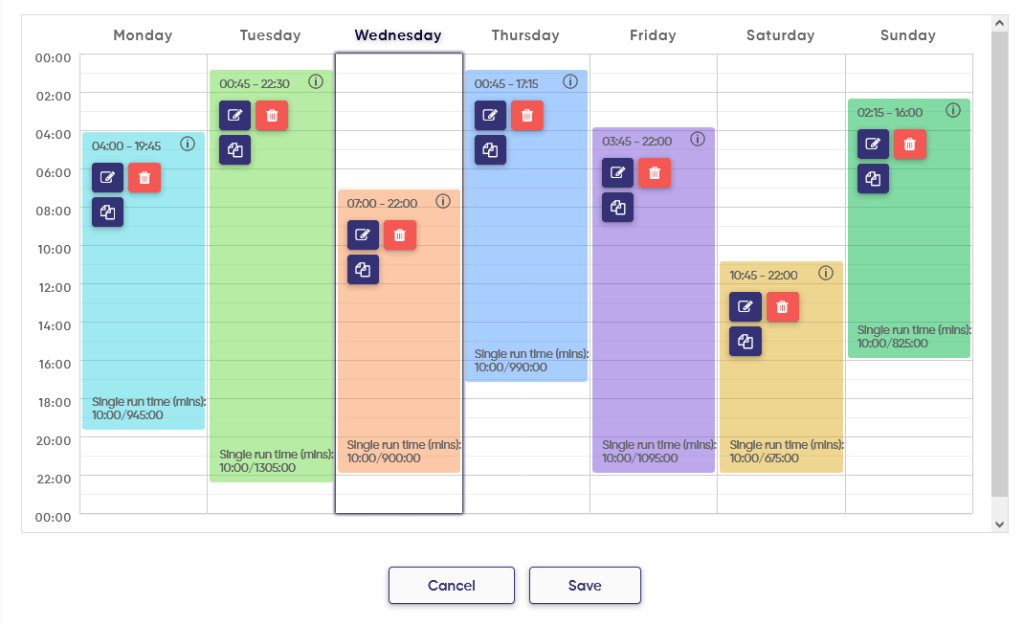
DotSignage also offers a powerful Playlist feature, allowing users to display different types of content with custom time intervals. For example, if a restaurant wants to showcase its menu for 5 minutes and then switch to a video about food hygiene and preparation, they can easily create and manage this using our playlist feature. This flexibility ensures that the right content is displayed at the right time, keeping customers informed and engaged.
In addition to creating playlists, users can schedule content in advance for future promotions, seasonal offers, or daily menu updates. DotSignage provides two types of scheduling options: Event-Based and Regular Scheduling. With Event-Based Scheduling, businesses can assign content for special occasions – such as a Valentine’s Day or Christmas menu – so it plays exclusively for the entire day, automatically reverting to regular content the next day.
For daily content changes, our Regular Scheduler is perfect. Restaurants, for example, can set different menus for breakfast, lunch, and dinner, ensuring that the correct content is displayed at the right time without manual intervention. With DotSignage, automating your digital signage has never been easier, making it a seamless and efficient solution for businesses across various industries.
4. Pricing
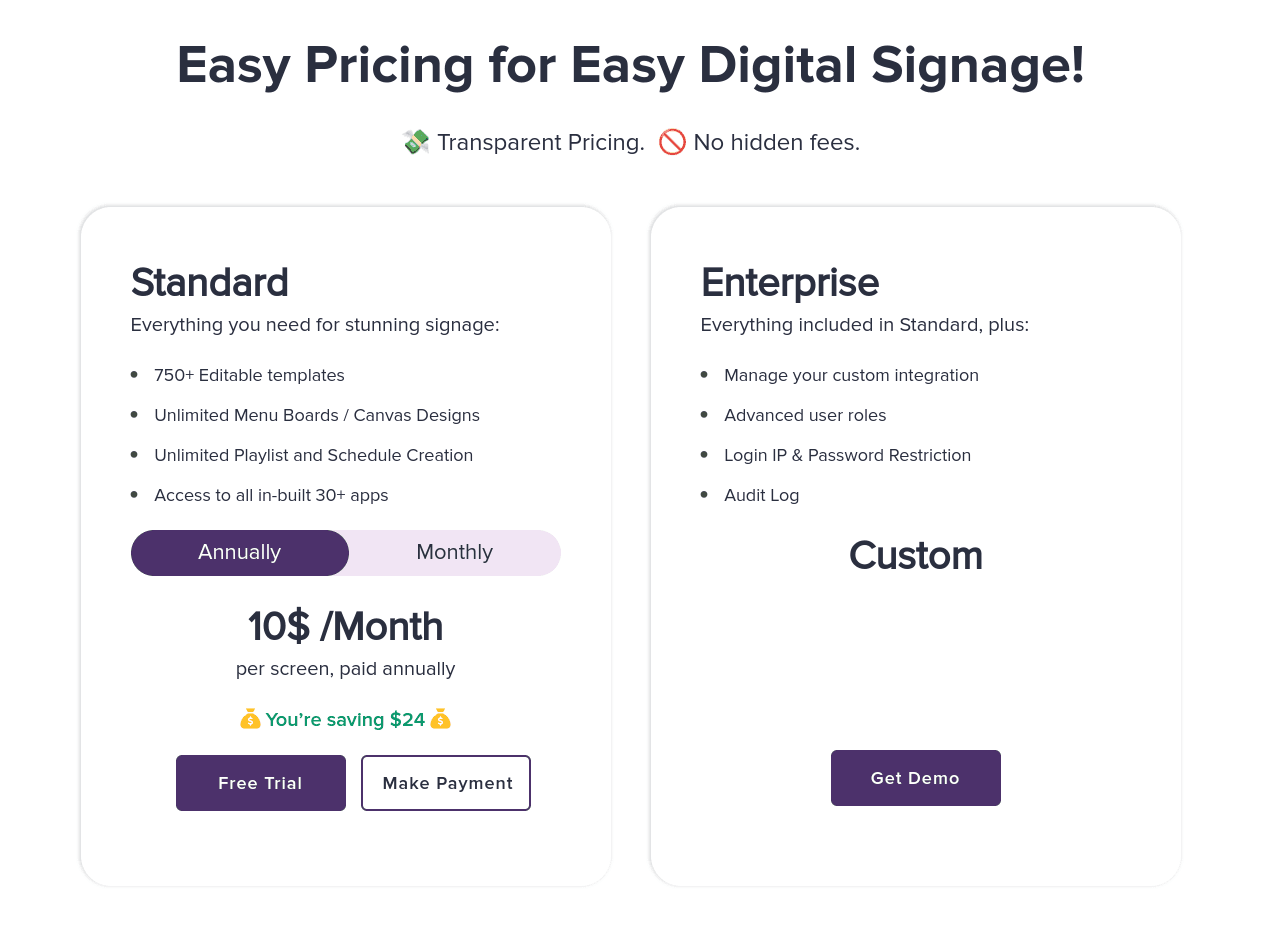
DotSignage, a leading digital signage company, offers a straightforward and transparent pricing structure with no hidden fees. Our plans are designed to be affordable and flexible, catering to businesses of all sizes.
Annual Plan: $10/month (billed annually) – Total $120 per year
Monthly Plan: $12/month (billed monthly)
With DotSignage, you get full access to all features, including our template editor and 30+ digital signage apps, without any extra charges. Whether you choose to pay monthly or annually, you can enjoy a hassle-free experience with no additional fees for using apps, templates, or scheduling features.
Our goal is to provide a cost-effective and all-in-one digital signage solution that helps businesses create and manage engaging content effortlessly. 🚀
5. Free Trial
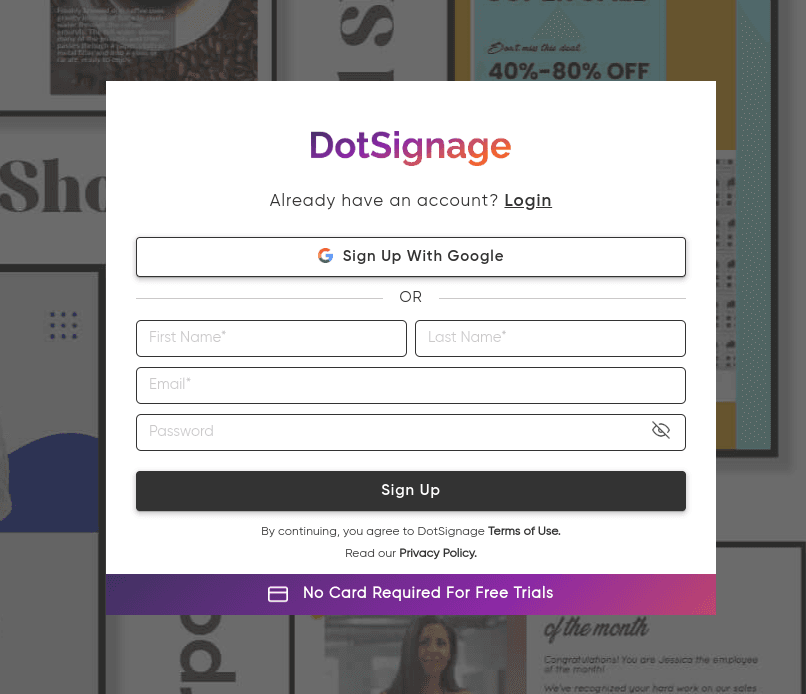
DotSignage also offers a 7-day free trial, allowing you to explore our digital signage software with full access to all features – no credit card required and no hidden upgrade policies.
During the trial, you can test our easy-to-use template editor, 30+ content apps, scheduling features, and playlist options without any limitations. This gives you the freedom to experience how DotSignage can simplify your digital signage needs before committing to a plan.
With zero risk and no obligations, getting started with DotSignage is easy. Sign up today and see how effortless it is to create and manage dynamic digital signage content!
You may also want to know: How much digital signage cost
How DotSignage works: An overview video
Customer like and dislike about DotSignage (G2 Review)
Likes:
- It is very easy to use and user friendly. I have used quiet a few digital menu companies and this is by far the best I have used.
- Working with DotSignage has been an incredible experience from the start. Their platform is user-friendly and has streamlined our menu management process in ways we didn’t think possible.
Dislikes:
- Advanced editing features would be a good next step in their evolution
- While there are a ton on images to choose from it would be nice to have a wider variety.

Extensive app integrations
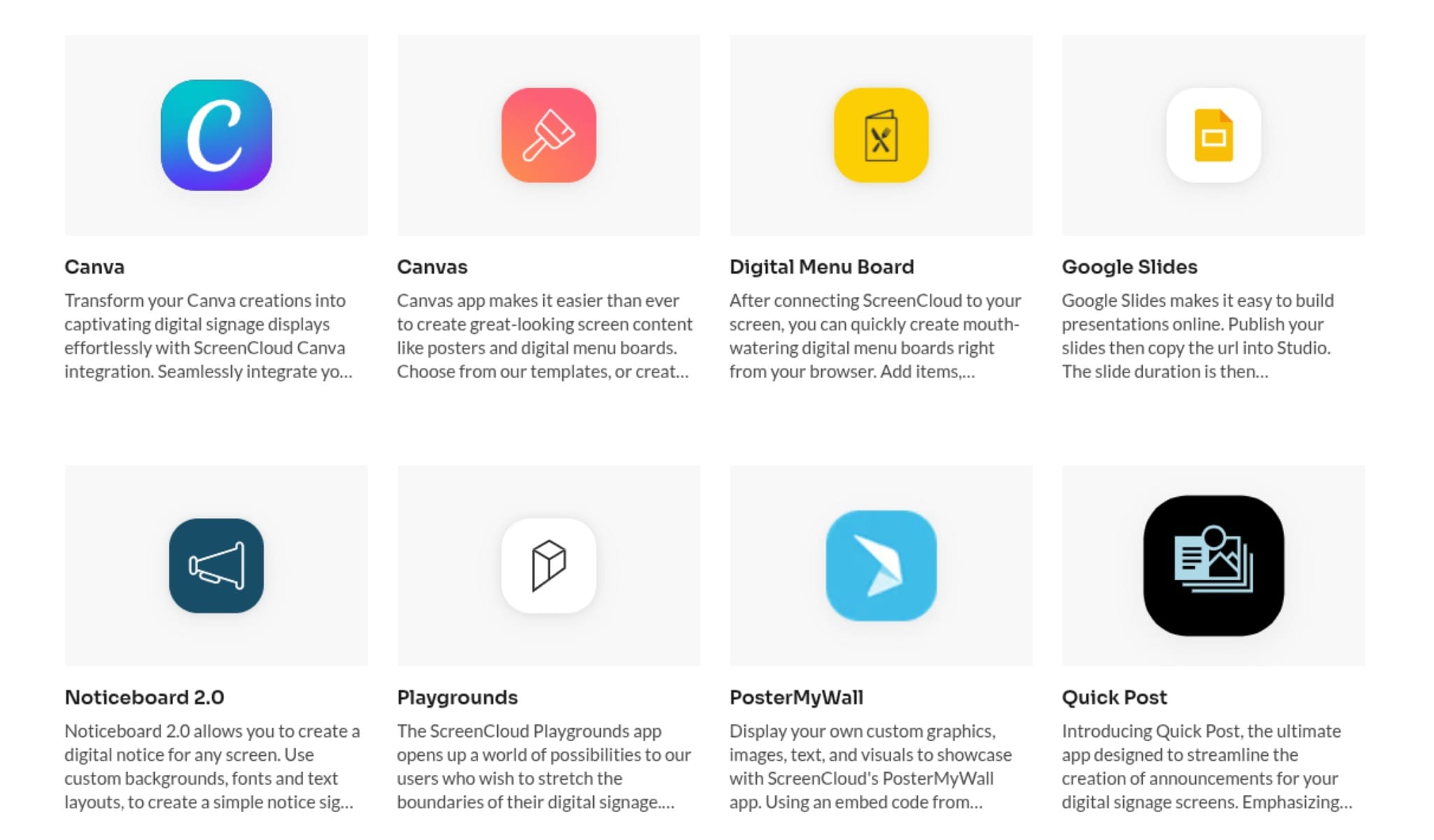
| Free Trial | Yes, 14-Day |
| Support & Training | Step-by-step guides, Customer Support, ScreenCloud University and Webinars |
| Supported Hardware | Amazon Fire TV Devices, Android Devices, ChromeOS Devices, Windows and macOS Computers, iOS Devices, LG webOS, Samsung Tizen Displays and BrightSign Media Players |
| Third Party Integration | Yes - YouTube, Instagram, Google Slides, Microsoft Teams and GraphQL API for custom integrations |
ScreenCloud is digital signage company that empowers organizations to effortlessly create, manage, and display content across various screens and devices.
Their user-friendly platform enables businesses to transform any screen or TV into a dynamic communication tool, enhancing engagement and information dissemination.
With a robust ecosystem of over 30+ apps and integrations, ScreenCloud caters to diverse industries, including manufacturing, retail, education, and hospitality.
ScreenCloud offers scalable solutions designed to meet the unique needs of both small businesses and large enterprises. Their commitment to innovation and customer success has established them as a preferred choice for digital signage solutions worldwide.
Customer like and dislike about ScreenCloud (G2 Review)
Likes:
- ScreenCloud Digital Signage helps our company stay up to date on our metrics and communicates the information we share in office effectively and efficiently.
- ScreenCloud is incredibly effortless to use and is such a powerful platform that gets the work done in a jiffy, making the process a breeze.
- ScreenCloud allows us to post our calendar, dining information, and other daily/monthly special events for our residents and their families.
Dislikes:
- It could be a bit easier to do a few things like manage groups/clusters for both screens and admins/users.
- Sometimes some of the app configurations seem overly difficult.

Robust hardware solutions
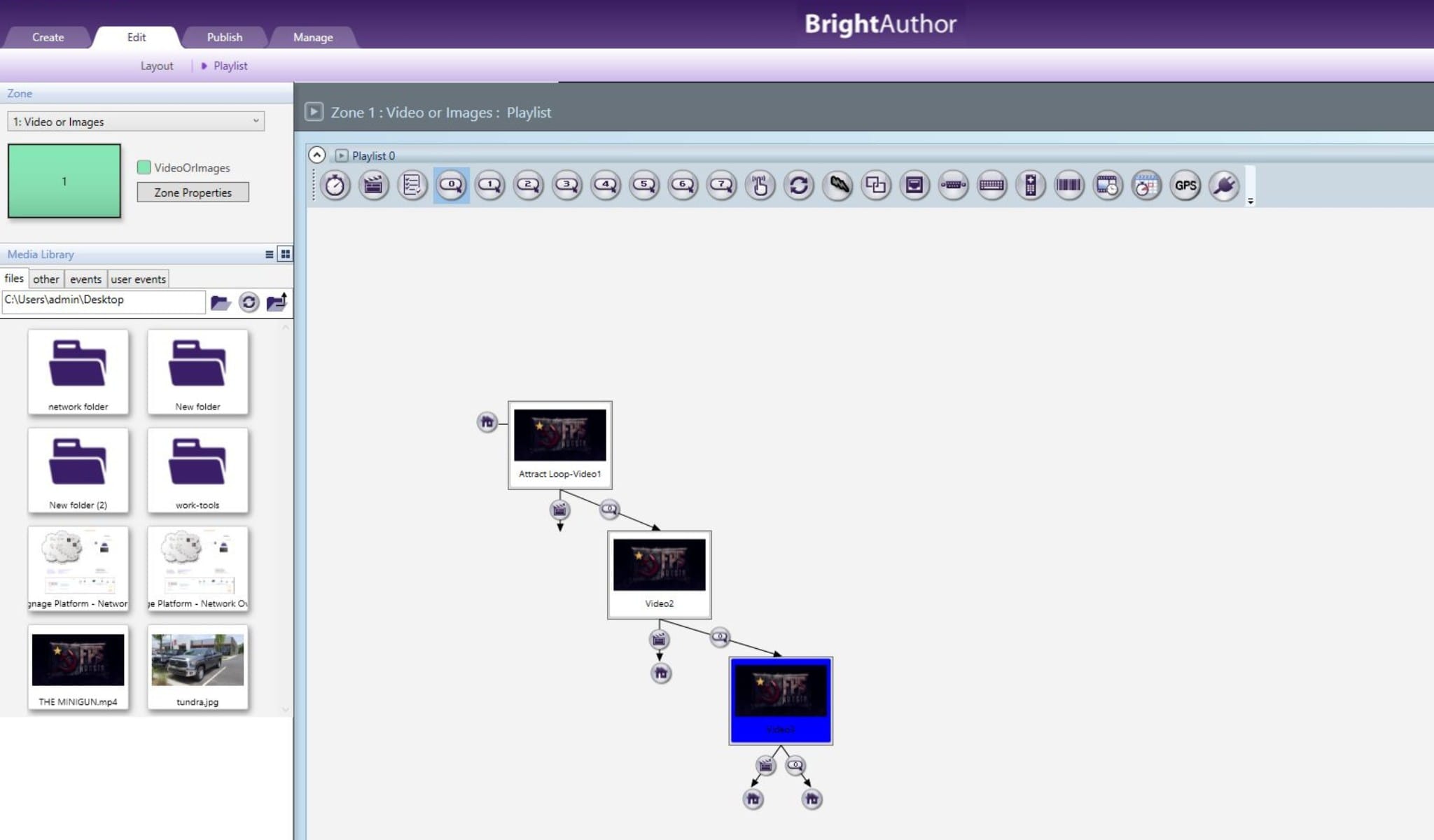
| Free Trial | Yes, 30-Day |
| Support & Training | FAQs, how-to guides, and community forums, Technical Support, BrightSign Academy and Tutorial Videos |
| Supported Hardware | BrightSign Digital Media Players |
| Third Party Integration | Yes - Appspace, Navori, Fugo, AdMobilize, Quividi and Q-SYS |
BrightSign stands out among digital signage vendors in the USA, offering a comprehensive range of solutions that cater to various business needs. As a leading digital signage provider, BrightSign delivers robust hardware and software designed to enhance audience engagement through dynamic visual content.
Digital Signage Media Player Manufacturer
At the core of BrightSign’s offerings are their high-performance digital signage media players. These devices are powered by BrightSignOS™, a purpose-built operating system that ensures reliability, security, and sustainability. This specialized OS connects users to BrightSign’s BSN.Cloud services, facilitating seamless content management and network control.
Comprehensive Solutions
Beyond hardware, BrightSign provides an end-to-end digital signage solution. Their platform empowers businesses to attract and captivate audiences by bringing visual content to life. With a focus on innovation, BrightSign continually redefines digital signage for commercial applications, ensuring clients have access to cutting-edge tools and services.
In summary, BrightSign’s commitment to delivering high-quality media players and comprehensive digital signage solutions solidifies its position as a top digital signage provider in the USA.
Customer like and dislike about BrightSign (G2 Review)
Likes:
- It's great to be able to update signage from anywhere as long as I have the software installed on my laptop
- BrightSign players and technology are and easy way to solve a complex problem of integrating and displaying information from multiple sources using a single platform.
- Grouping players together for automatic uploads, Easy to swap, change IP, Good reporting capabilities.
Dislikes:
- A bit slow. when switching between publish, manage, and their sub tabs, tends to freeze and hang up.
- The initial hardware investment can be a hard to buy-in from when comparable hardware is available to the general public.
Convert your TV into Digital Signage!
- Get access to 750+ in-built templates
- Create unlimited content, playlists and schedules
- Update and publish anytime, anywhere
Give your business the signage boost.

Cloud-based management
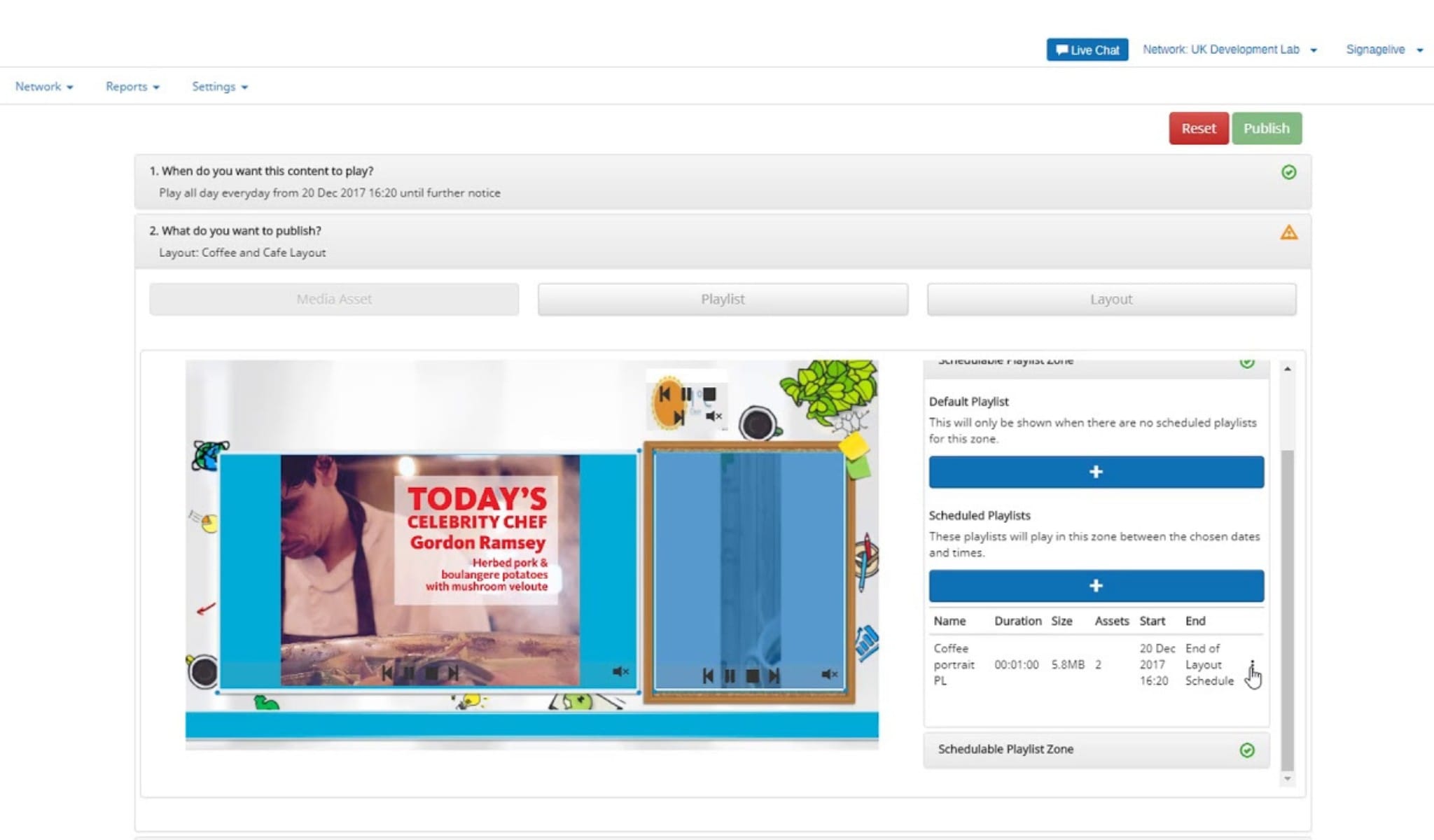
| Free Trial | No - Need to Schedule Call for Free Demo |
| Support & Training | Help Center, Live Chat Support, Bespoke Training Sessions, On-Demand Webinar and Learn Hub |
| Supported Hardware | Samsung Smart Signage Platform (SSP), LG webOS Displays, Philips Android Displays, BrightSign Players, IAdea Players, Windows PCs and macOS Devices |
| Third Party Integration | Yes - Zapier, Quividi, Okta, Weather apps and Google Sheets |
Signagelive is a prominent digital signage solutions company that has been empowering businesses worldwide since 1997. As a leading digital signage provider, Signagelive offers a cloud-based platform designed to enhance audience engagement and streamline content management across various industries.
Comprehensive Digital Signage Software Provider
Signagelive’s platform supports a wide array of media formats, including images, videos, and web pages, allowing businesses to create dynamic and interactive displays. The software is compatible with numerous hardware devices, providing flexibility and scalability for digital signage deployments of all sizes.
Robust Features and Support
As a digital signage software provider, Signagelive offers features such as scheduling, content management, and real-time monitoring, enabling businesses to deliver targeted messaging effectively. The platform also includes a marketplace of apps and content, enhancing the versatility of digital displays. With a focus on security, Signagelive is ISO27001 certified and provides two-factor authentication and single sign-on options.
In summary, Signagelive stands out among digital signage solutions companies by delivering a comprehensive, secure, and user-friendly platform that caters to diverse business needs.
Customer like and dislike about Signagelive (G2 Review)
Likes:
- It makes creating and managing digital signage a breeze, even for those who aren't tech-savvy.
- So for me, my best thing about signagelive is the support and documents on making changes and the understanding of how everything works.
- The way I can change playlists, including add media and then changing the order of assets so the playout is exactly what I want. Everything drags super easy
Dislikes:
- Sometimes it takes just a little while for a playlist to publish
- Some of the widgets fail to work as expected and become unusable except in rare circumstances.

User-friendly solutions
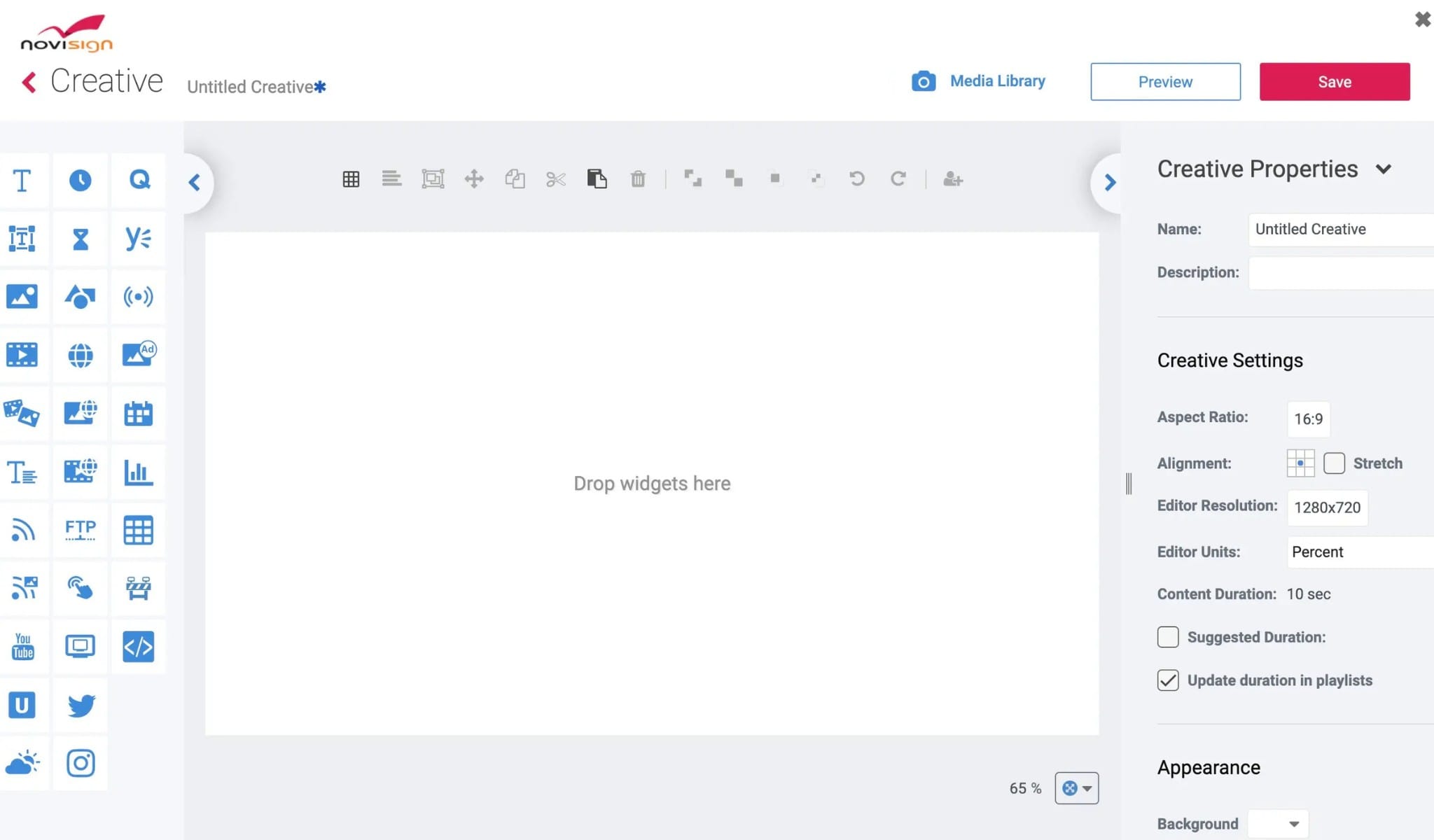
| Free Trial | Yes, 30-Day |
| Support & Training | Email Support, Quick Start Guide, Video Tutorials and FAQ Section |
| Supported Hardware | Android Devices, Chrome OS Devices and Windows Devices |
| Third Party Integration | Yes - APIs, Zapier, Emergency Alert and Player API Configuration |
NoviSign is a leading digital signage agency that specializes in providing dynamic content solutions for businesses across various industries. As one of the premier digital signage content providers, NoviSign offers a cloud-based platform that enables users to create, manage, and broadcast engaging multimedia content to any screen, enhancing customer engagement and communication.
Comprehensive Digital Signage for Businesses
Designed with businesses in mind, NoviSign’s platform supports a wide range of applications, including retail displays, corporate communications, educational institutions, healthcare facilities, and hospitality venues. The user-friendly interface allows for the seamless integration of images, videos, slideshows, social media feeds, and more, ensuring that businesses can effectively convey their messages to their target audiences.
By partnering with NoviSign, businesses can leverage cutting-edge digital signage solutions to enhance their brand presence, streamline communications, and deliver captivating content that resonates with their audience.
Customer like and dislike about Novisign (G2 Review)
Likes:
- What I love most about NoviSign Digital Signage is how effortlessly everything works. The platform is incredibly user-friendly; even if you're not tech-savvy, you can create stunning displays in no time.
- NoviSign’s reliability and ease of use stand out the most. The software is incredibly user-friendly, allowing us to quickly create and manage content without any technical hurdles.
- My favorite part about NoviSign is how easy it is to use, and how easy it is to teach new users.
Dislikes:
- My only criticism is that I wish it were easier to use the Instagram widget.
- The internal UX is a little bit dated, you can tell it was designed a while ago.

Programmatic advertising
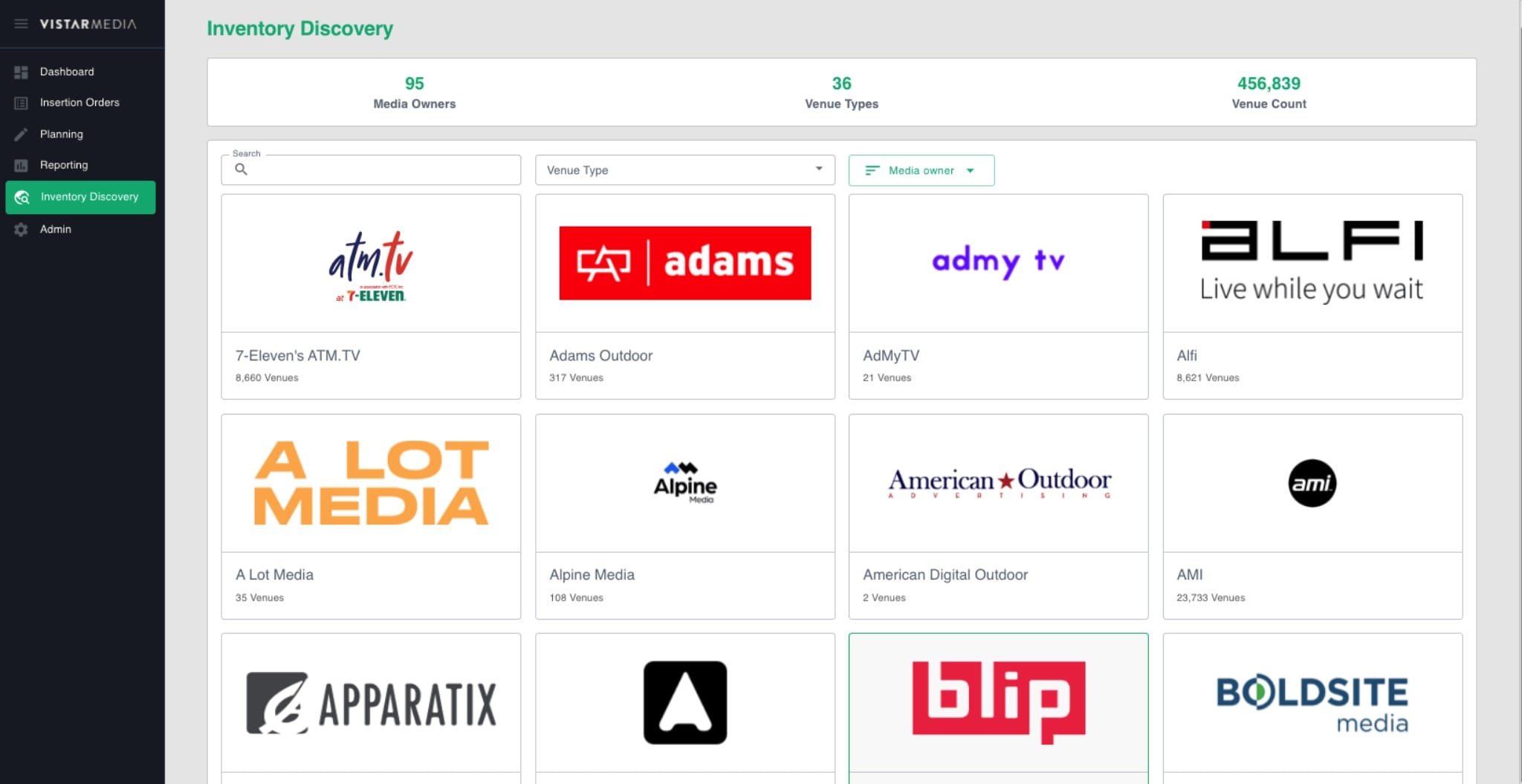
| Free Trial | Not Provided |
| Support & Training | Email Support, Vistar Academy, User Guides |
| Supported Hardware | AOPEN Devices with Linux OS, LG webOS Signage and BrightSign Media Players |
| Third Party Integration | Yes - APIs, Zapier, Emergency Alert and Player API Configuration |
Vistar Media is a prominent digital signage agency in the USA, specializing in programmatic technology solutions that transform how businesses connect with consumers through digital out-of-home (DOOH) advertising. As one of the leading digital signage companies in the USA, Vistar Media offers a comprehensive platform that enables businesses to efficiently manage and monetize their digital signage networks.
Digital Signage Solutions for Businesses
Vistar Media provides robust digital signage solutions for businesses aiming to enhance their advertising strategies. Their platform facilitates seamless integration of programmatic advertising, allowing companies to reach targeted audiences across a vast network of digital screens. This approach not only maximizes advertising revenue but also ensures dynamic and engaging content delivery.
By partnering with Vistar Media, businesses can harness cutting-edge digital signage solutions to enhance audience engagement, streamline advertising operations, and drive growth in the competitive landscape of digital signage companies in the USA.
Customer like and dislike about Vistar Media (G2 Review)
Likes:
- They have also taken our input into consideration when looking for ways to improve their platform for our specific use.
- During every outreach, regardless of our questions, we have received the utmost help and explanation to not only resolve any issue at hand but also understand what was going on.
- I have used many platforms for programmatic advertising and Vistar is created for just Dooh.
Dislikes:
- I think the ui interface needs to be changed and it was laggy at times
- I think vistar is getting alot better over the years but I do think there is room for improvement and it may just because of how we use the software.

Get the Best of Digital Menu Boards at Just $10!
No Credit Card Required

Content creation and management
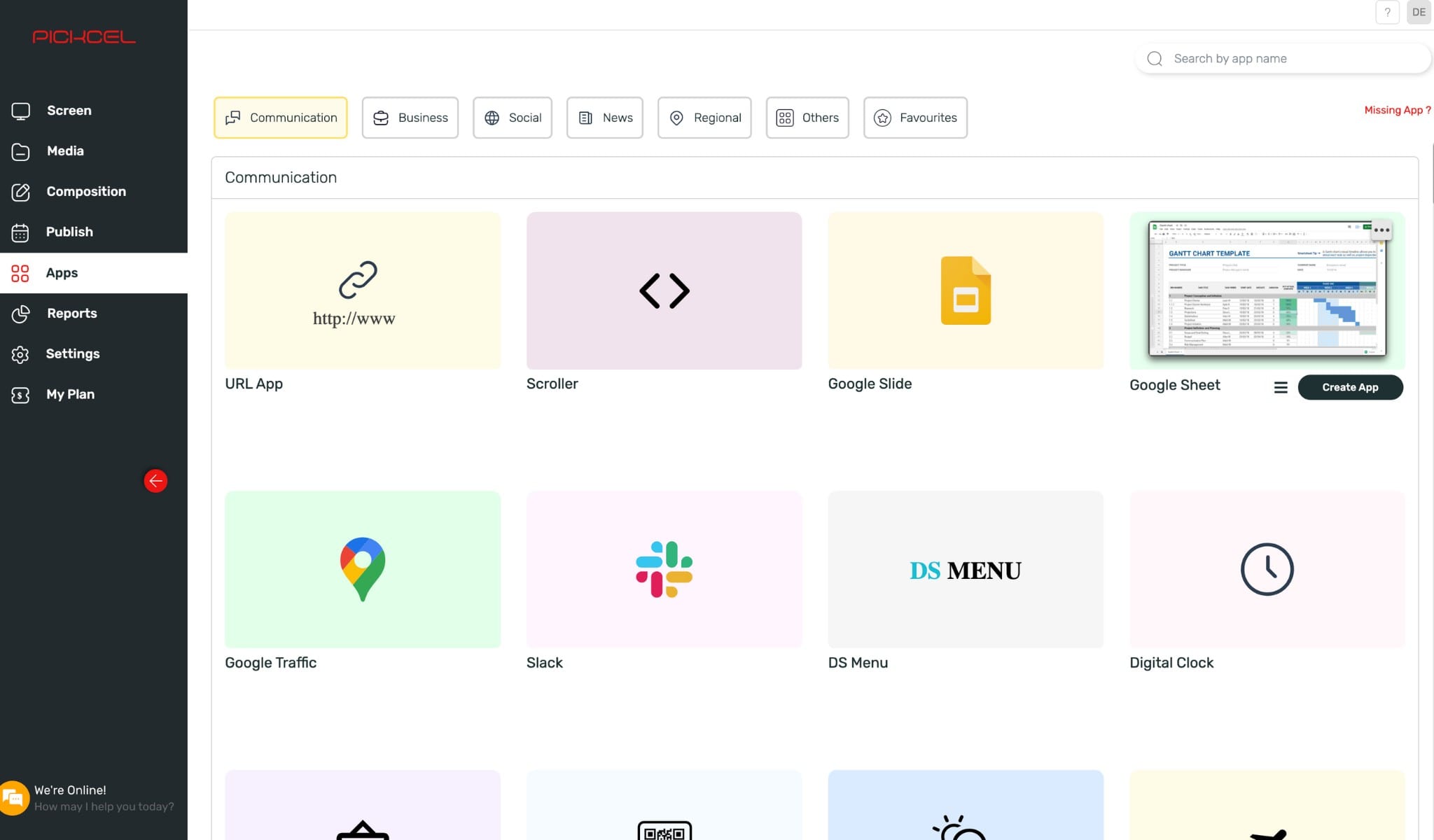
| Free Trial | Yes, 14-Day |
| Support & Training | Chat Support, Call Support, Learning Hub, User Manuals and Guides and Video Tutorials |
| Supported Hardware | Android, Windows, BrightSign, Raspberry Pi, Chrome OS, Samsung Tizen, Linux, macOS and LG webOS |
| Third Party Integration | Yes - API Integration, Pickcel API Access, Slack Integration, Shopify Integration, Square POS Integration and Clover Integration |
Pickcel is a leading digital signage software provider, offering cloud-based and on-premise solutions designed to enhance visual communication across various industries. Founded in 2014, Pickcel has established itself among top digital signage software companies, delivering user-friendly platforms that enable businesses to create, manage, and display dynamic content seamlessly.
Serving over 5,500 global customers across 30+ countries, Pickcel’s digital signage solutions are trusted by diverse industries such as retail, corporate, healthcare, hospitality, education, and transportation. Their platform empowers businesses to enhance customer engagement, streamline internal communications, and deliver targeted messaging effectively.
By partnering with Pickcel, organizations can leverage cutting-edge digital signage technology to transform their communication strategies and drive business growth.
Customer like and dislike about Pickcel (G2 Review)
Likes:
- Awesome Customer Support from the dedicated technical team, user-friendly, working on most of the well known platforms.
- Pickcel offers a powerful array of applications and tools that simplify the process of transforming a basic display into a unique and captivating experience
- Pickel created a custom app to allow us to simplify our customization needs.
Dislikes:
- I would suggest an increase in the server response time.
- For Multipurpose screens - in few cases manual intervantion required.

Corporate Communications
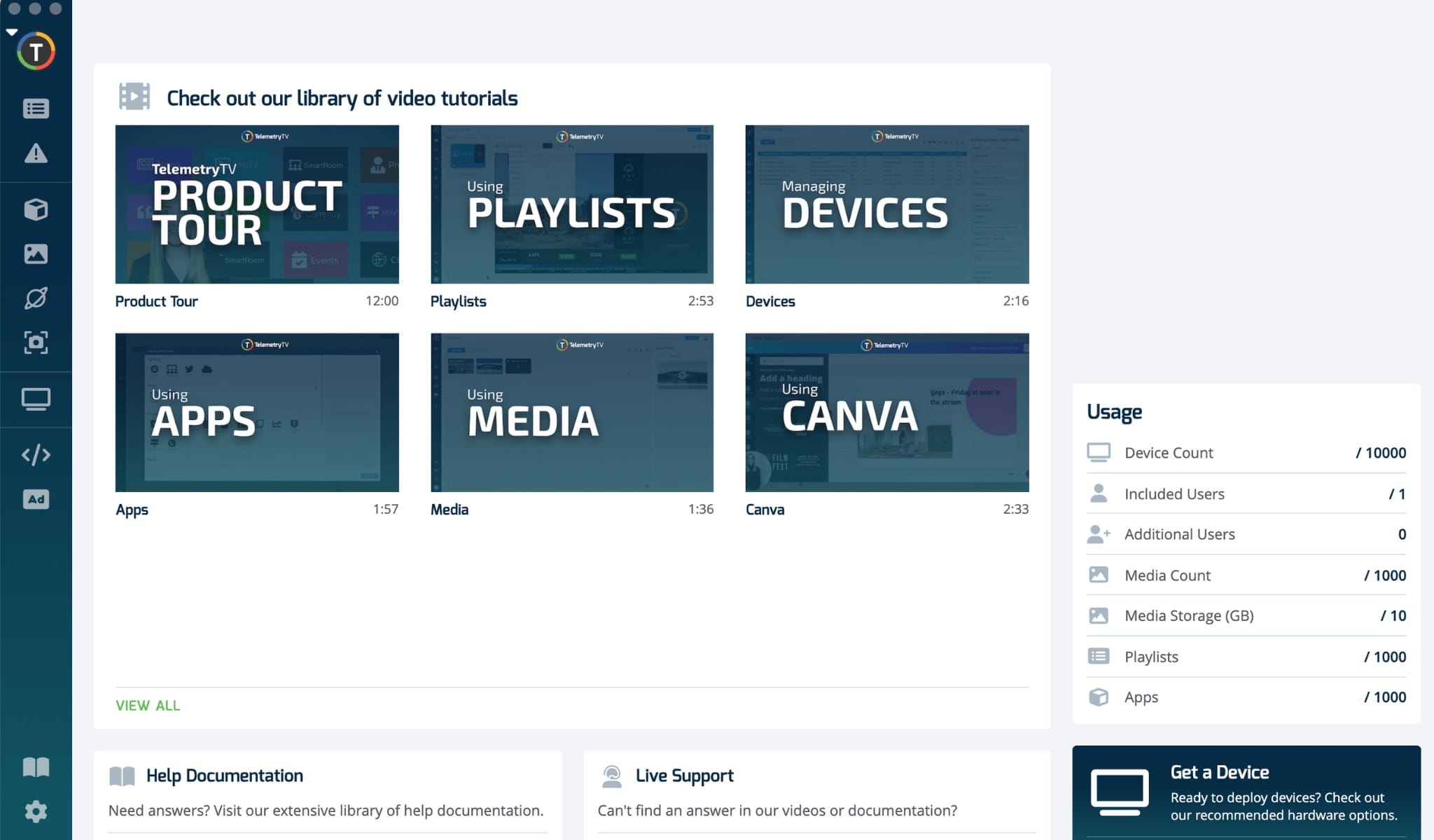
| Free Trial | Yes, 30-Day |
| Support & Training | Help Documentation, API Documentation, 24/7 AI Chat Support, Customer Success Team, Product Tour Video and Webinars and Events |
| Supported Hardware | ATelemetryOS Box, Amazon Fire TV, ASUS ChromeOS Devices, Intel NUC and Mini PC |
| Third Party Integration | Yes - Google Docs, Slack, Trello, Canva, Google Sheets, OneDrive, Google Calendar, Twitter, Klips, Cyfe, Grafana, and Teem |
TelemetryTV is a leading digital signage solutions company in the USA, offering a cloud-based platform designed to transform any screen into an engaging digital display.
Trusted by prominent brands such as Starbucks, Amazon, and Stanford University, TelemetryTV enables businesses to broadcast dynamic content – including videos, images, social media feeds, and data-driven dashboards-across multiple locations from a centralized dashboard.
With over 70 pre-built apps and customizable templates, users can easily create and schedule content to enhance audience engagement.
The platform also supports real-time updates and offers enterprise-grade security, making it a reliable choice among digital signage suppliers.
Customer like and dislike about TelemetryTV (G2 Review)
Likes:
- The drag-and-drop functionality makes creating and scheduling content incredibly easy, even for someone with minimal technical skills.
- I really enjoy how customizable everything is and how it can all be controlled from the easy-to-use desktop app.
- Adding new devices to the plan is easy, and maintaining content and playlists takes very little time.
Dislikes:
- I found that the platform could benefit from more customization options to better cater to specific industry needs.

Sleek design interfaces
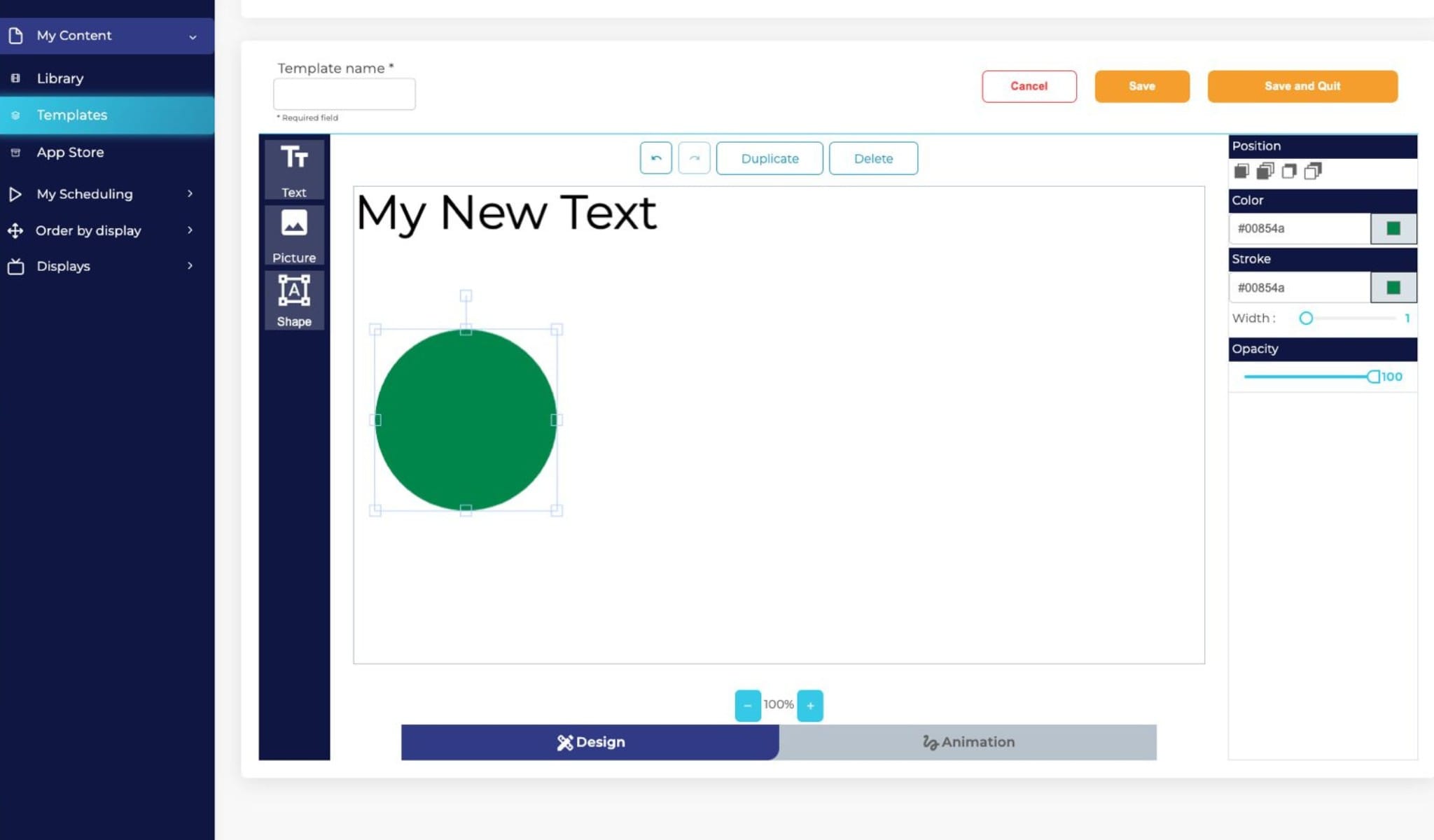
| Free Trial | Not Provided |
| Support & Training | Getting Started Guide, Product Tour Video and Webinars and Events |
| Supported Hardware | Android Devices, BrightSign and CrownTV Player |
| Third Party Integration | Yes - Social media feeds, Weather Updates, Meeting Room Tools, and File Hosting Platforms |
With over a decade of industry experience, CrownTV has solidified its position as a leading digital signage provider in the USA.
A proven track record of innovation and excellence has enabled CrownTV to deliver exceptional solutions for businesses across diverse sectors, from retail to corporate environments.
The company’s extensive experience and successful partnerships have cultivated a deep understanding of client needs.
CrownTV’s commitment to staying at the forefront of technology ensures that its solutions remain cutting-edge and effective in driving business growth and engagement.
Customer like and dislike about CrownTV (Capterra Reviews)
Likes:
- CrownTV gives an option of advertising that can enhace the experience of the costumers, delivering innovative communications that responds to our need to show content of value in a eye catching and entertaining format.
- Images are slick, customer service quick to reply /very responsive!
Dislikes:
- I wish I could cut & paste agent write ups from NWMLS to the system w/out it cutting things off on the screen.

Book a 30 Mins Call Now!
Conclusion
The digital signage landscape in the USA is a vibrant ecosystem teeming with innovative providers. With an array of solutions catering to diverse needs and budgets, choosing the ideal partner can be a daunting task.
This comprehensive guide has shed light on 9 best digital signage companies in the USA, showcasing their strengths, weaknesses, and ideal use cases.
We’ve delved into factors like user-friendliness, scalability, advanced features, and cost-effectiveness to equip you with the knowledge to make an informed decision.
Don’t hesitate to leverage this information as a springboard for further research. Visit company websites, explore user reviews, and consider requesting demos to experience the platforms firsthand.
- Comprehensive Digital Signage Buyer’s Guide
- Client Case Studies: Bagel Market Case Study
- Want to Compare digital signage : Use our Digital Signage comparison tool
Check out our DotSignage’s 7 day free trial that allows you access to all the features and one test device to check so you can make a sound decision.
If you already have a smart TV, you can get a Google Chromecast with Google TV or an Amazon Firestick to get started.
You can also schedule a quick demo with us and our team will take you through the system and answer questions you might have.
Reach us out at info@dotsignage.com for your digital signage needs.


